Chapter 5: Featured section - you try it!
You try coding the Featured section of the web page based on what you've learned so far.
Fork the opening CodePen to your account:
Beginning CodePenHere are the final looks for this section of the website.
Desktop
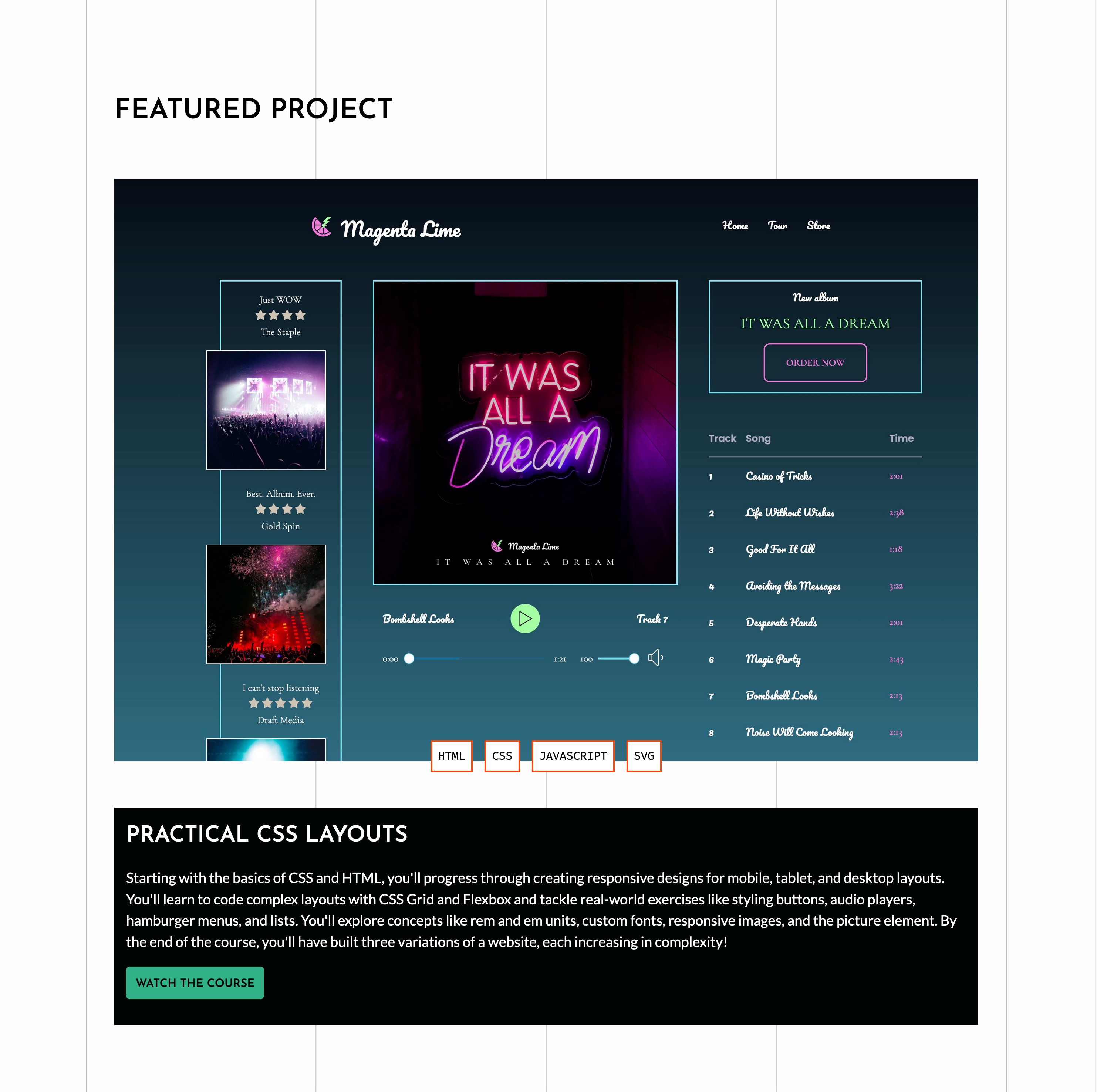
Mobile
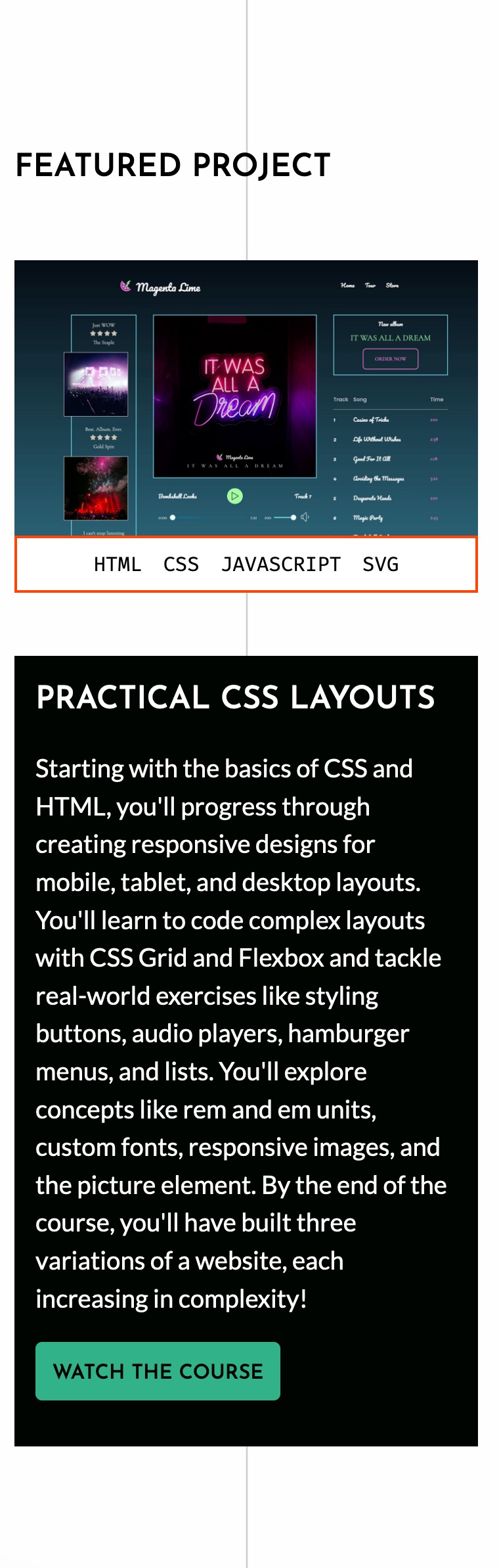
As always, it's strongly recommended that you work through steps in this order:
- Mark up this section of the web page. Don't forget the section and container!
- Style the desktop layout and get it working correctly.
- Only then move on to any changes for tablet (maybe changing the H2 heading size), and finally mobile.
Congratulations!
You have built all of the sections of the web page individually in CodePen. Now it’s time to assemble them into a full web page.